
YouTube, the world’s largest video platform, offers more than just entertainment; it connects users to content creators globally and locally.
With the rise of location-specific searches like "YouTube near me," users are discovering videos and channels from their own cities or regions.
This feature is particularly useful for exploring local content, finding nearby events, and even supporting regional creators.
Fortunately, YouTube provides tools to help you narrow down your search to videos and channels from specific locations. Let’s explore how to find local YouTube content using two methods: filters on the desktop browser and the YouTube app location filter.
How to use the "YouTube near me" function
We will explain you how to find content on YouTube near a location through the browser and through the YouTube App.
Method 1: Using filters on YouTube for desktop browser
If you prefer using YouTube on your computer, the desktop browser offers a straightforward way to find videos and channels based on location. Here's how:
Step 1: Perform a location search
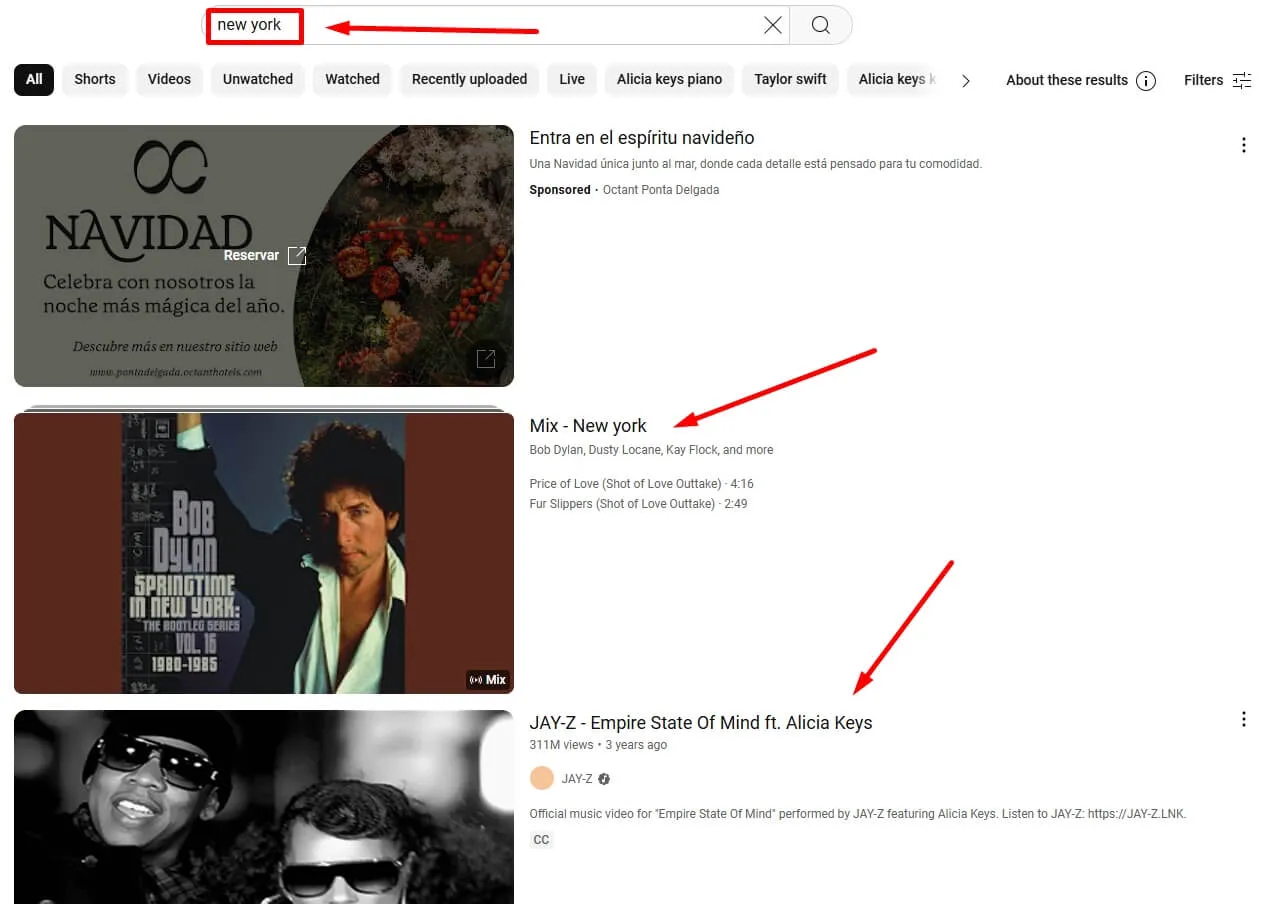
We searched "New York" on YouTube and we got music videos
- Open your preferred browser and navigate toYouTube.
- In the search bar, type your location query, such as "New York" or "Mumbai."
Step 2: Access the "Filters" options
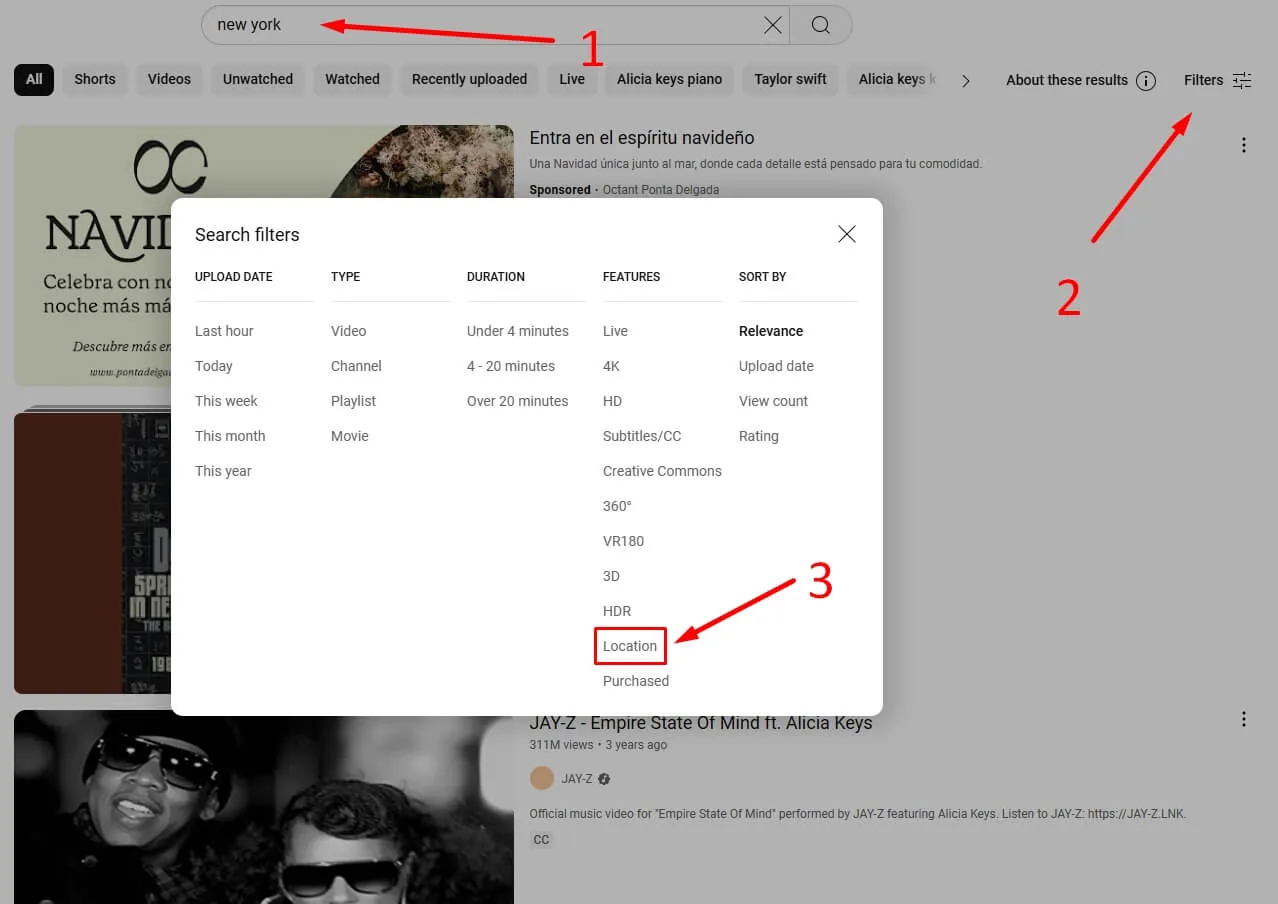
Use the filters to let YouTube know that you want to perform a local search
- Once the search results appear, look for the "Filters" button near the top of the page.
- Click on the Filters option to see a lightbox menu with multiple filter categories.
Step 3: Select "Location"
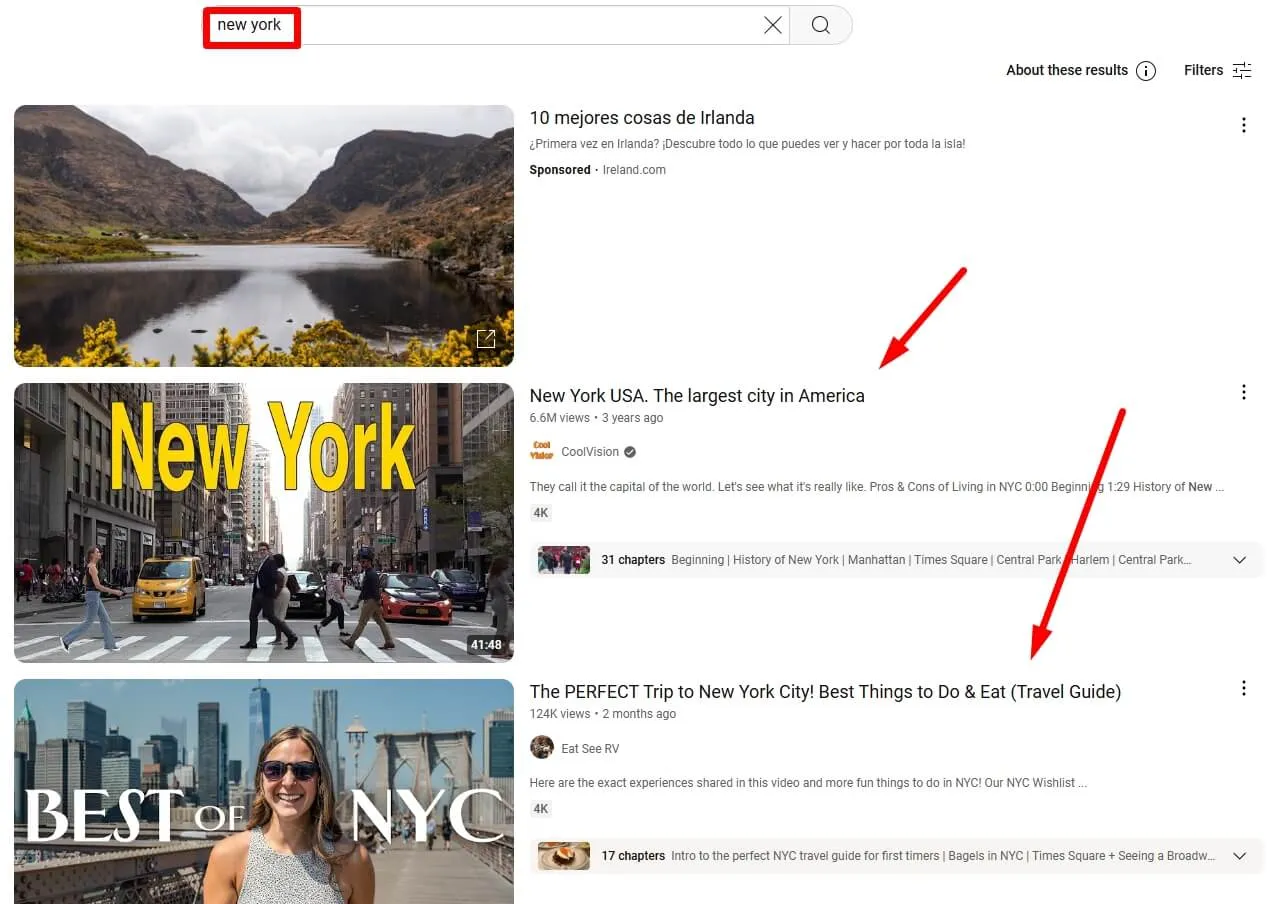
With the "location" filter active, YouTube doesn't show music videos anymore, but videos related to the location you searched for
- In the lightbox that will open, search for the filter "Location" and click it.
- YouTube will show you videos that have been tagged in the location you searched for.
- After selecting the filter, your search results will be refined to display videos relevant to the chosen location. YouTube will discard videos that are not geographical.
This method is excellent for browsing regional content, from local vloggers to event coverage in your area.
Method 2: using filters on YouTube through the App
If you’re on the go, the YouTube app also makes it easy to search for location-specific content using its location filter.
The steps are exactly the same as in the browser.
Step 1: Search for the location you want on the app
- Launch the YouTube app on your smartphone or tablet.
- In the search bar, type your desired keywords, such as “travel vlog near me” or “Hyderabad food reviews.”
Step 2: Access the search filters
- After the search results appear, look for the Filter button, typically located below the search bar.
- Tap on it to open the filter options.
Step 3: Enable the location filter
- Scroll through the filter categories to find the Location option.
- Either allow the app to access your device’s GPS or manually input a specific area.
- Once selected, the app will display results from that particular location or creators operating near you.
This feature is particularly useful for mobile users looking to explore hyper-local content in real-time.
How to make your YouTube videos geolocatable?
If you are a YouTube creator and you want your videos to be geo-locatable, there's a feature inside YouTube Studio that allows you to set a location for each of the videos in your channel.
The steps to follow are:
- Go to your YouTube Studio suite and edit the video you want
- Scroll to the bottom and click on "Show More"
- Look for a section where you can Add "Date and place of recording"
- Search for a location and saves the changes*
*YouTube uses the location API from Google, so you will find all the locations that exist on Google Maps and other similar platforms.
Here you have some snapshots of the whole process.
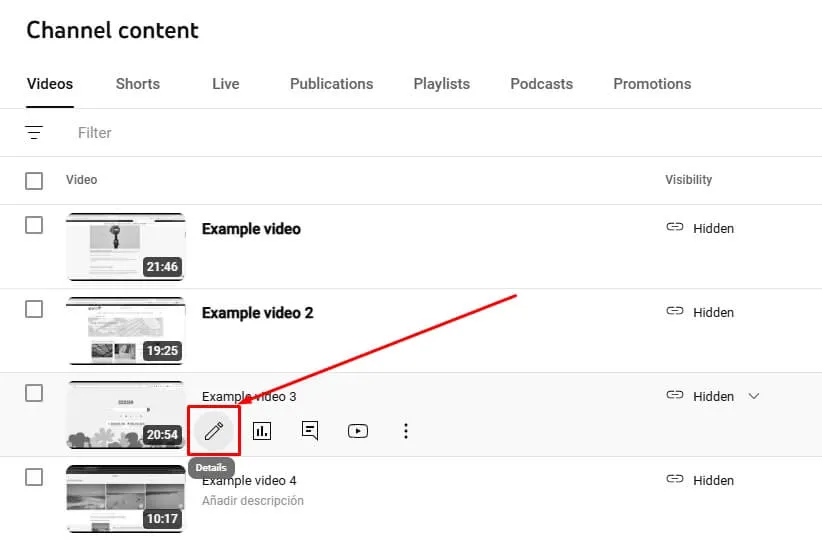
Edit the video you want by going to your YouTube Studio at studio.youtube.com
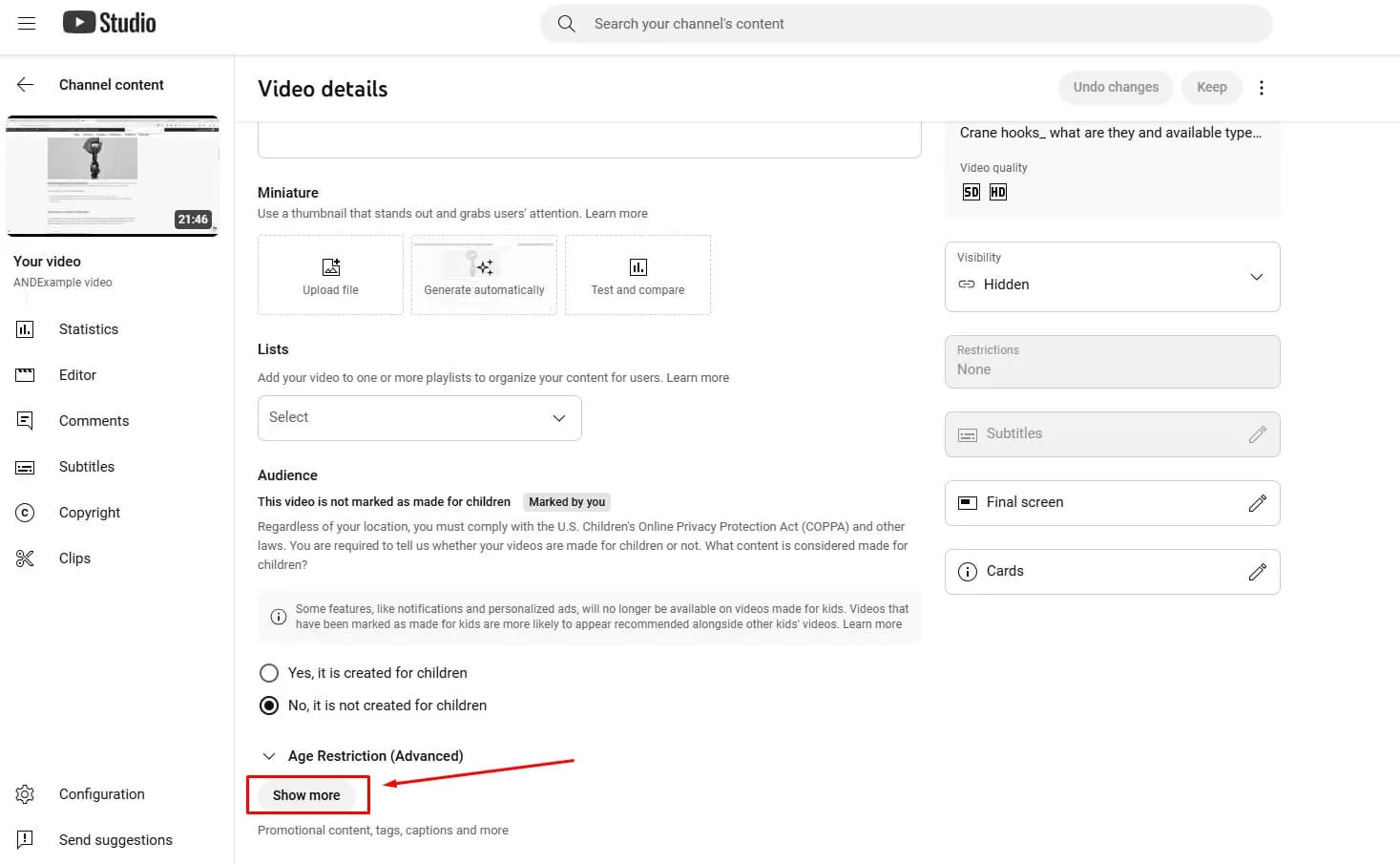
Inside the video features, click on "Show More" to see more options
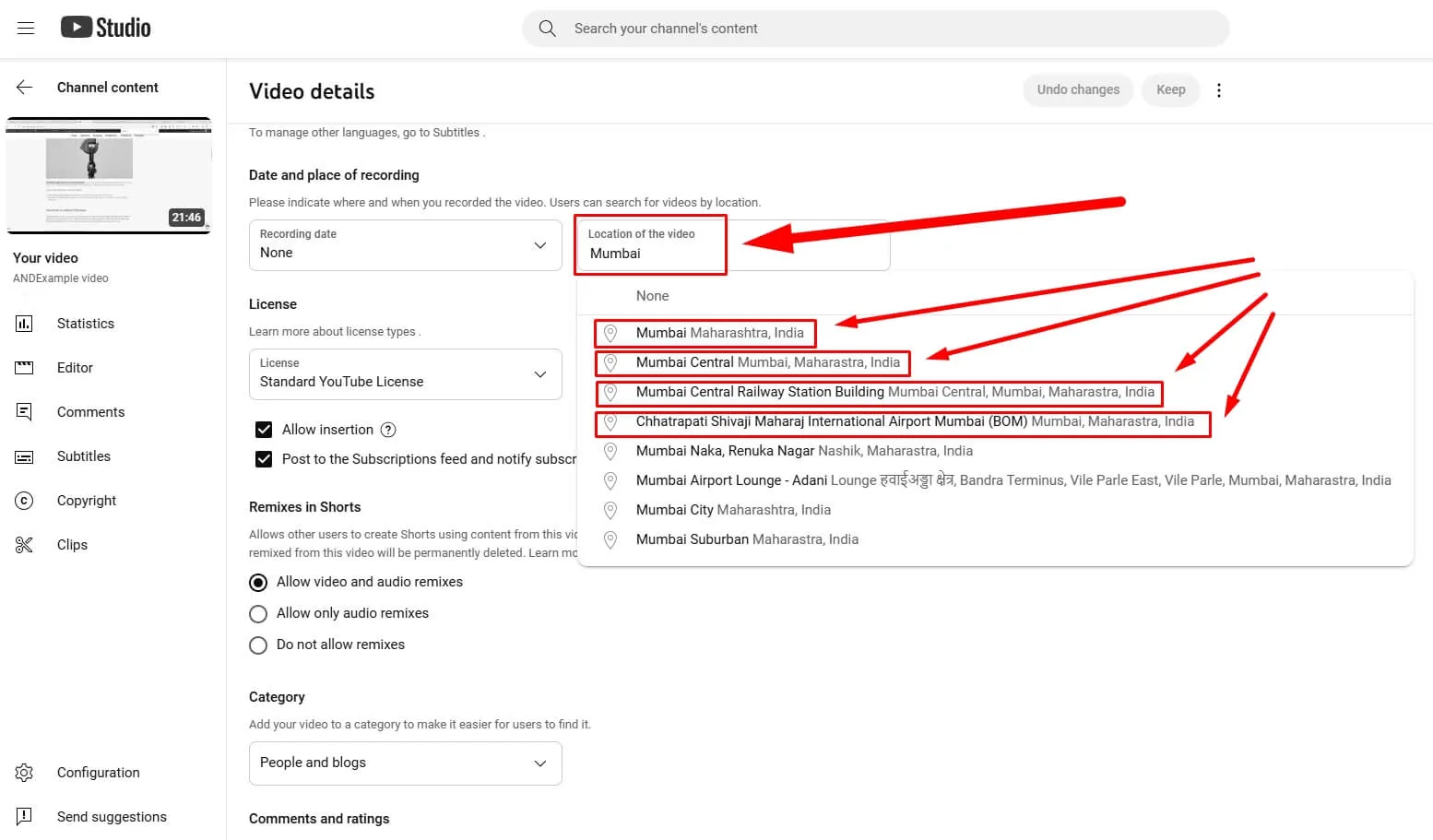
Look for the section where you can add the location. Type the location to see places and select the desired one.
Expand your reach as a YouTube creator with DRIM.one
As location-based searches grow in popularity, they present an incredible opportunity for creators to connect with local audiences.
Whether you’re a travel vlogger, food reviewer, or event coverage specialist, targeting nearby viewers can boost engagement and loyalty.
To monetize your channel beyond AdSense, join DRIM.one, the influencer marketing platform that helps YouTubers partner with brands for influencer marketing campaigns.
DRIM it’s a fantastic way to:
- Increase earnings by collaborating with local businesses.
- Grow your channel by reaching a targeted audience.
- Expand your impact by diversifying revenue streams.
Start today your influencer marketing journey with us and take your YouTube expertise to the next level!