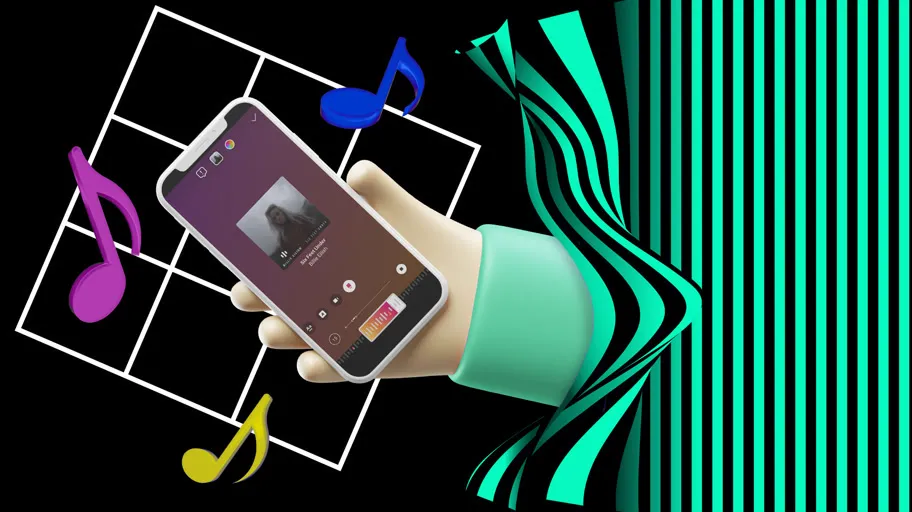All users will find it useful to know how to add music to Instagram. The platform made it possible to add tracks to stories back in 2018. But this feature is not available to everyone. The good news is that there are plenty of other ways to use music in Instagram stories. In this article, we will look at both the official app and third-party services.
Related post: how to change the background of Instagram stories
How to put music in Instagram stories using the official app?
Access to the use of tracks is available depending on the region. If you have a music sticker in the story edit box, so you're lucky enough to be able to add music to the stories. How to do that?
- Choose the content you want to publish in stories. You can create a photo or video content directly in the app or import it from a gallery. Next, you will have the opportunity to enhance the image using various tools in the editing section. You can add text, pictures, effects, remove sound, etc. Processing can be done both before and after the track is added.
- Add a music sticker. You can add different stickers while editing your publication. This allows you to specify geolocation and hashtags, mention other users, run polls, etc. You can also add a music sticker here. It is signed "MUSIC" and indicated by three vertical bars. Some versions of Instagram have a note button in the edit stories window. It also allows you to add musical backgrounds. Just click on the button to select a song.
- Select a track. In the window that opens you will see a list of recommended music, which is formed based on your following. Select a song from the list or use the search engine. You can search by popularity, genre, and artist. Click on your favorite artist to use the sound effect.
- Customize a music sticker. Many Instagram stickers need to be customized. When you use the "MUSIC” sticker, the system prompts you to select a track and the appearance of the icon. The maximum duration of a sound clip for a photo is 15 seconds. The system automatically adjusts the track length for video. Use the sliders at the bottom of the screen to select a section of the song. Next, you need to customize the appearance of the icon. It can look two ways. The first is a sticker with the album cover, the artist's name, and the song title. The second is an animated line with the text of the track. The last option will be available if the application has the lyrics to the song in its database. You can change the font and color of the text in the editor. Click the "Done" button when you have finished setting it up.
- Select the position of the sticker on the screen. When the music icon is ready, all that's left is to place it on top of the photo or video. You can change the size, location, and angle of the sticker.
- Publish stories. After all the procedures, all you have to do is publish the material and enjoy the beautiful sound in your stories.
What to do if the "MUSIC" sticker is missing?
Try the following steps if you still can't add songs to the stories:
- Update the application to the latest version.
- Make sure that the app has detected your geolocation correctly. Disable VPN if you used it before.
- Try uninstalling the app and then downloading it and logging into your account.
If these steps do not help at all, read the next chapter.
How to overlay music on Instagram stories using third-party services?
You can use third-party programs if you don't have the "MUSIC" sticker in the official app. Many apps allow you to create beautiful stories. List of useful services:
- Storybeat is designed to work with stories. The app uses the Spotify music library. You can take a track from the free catalog and your library, download a song from Apple Music, use a sound effect, and record your voice. Additional functions allow you to make slideshows, apply various effects, etc.
- InShot is one of the most user-friendly content apps for Instagram. The service will help you create not only beautiful stories but also a post. The program prompts you to choose which format you will work with (photo, video) when you enter. Next, you upload your content and go to the edit window. It is very convenient to work with sound. It is possible to load a track from the library, extract a song from a clip, adjust the volume and fade the sound. You can also import from other applications and apply sound effects. In addition, you can apply filters, stickers, and text to photos and videos. Other functions are also available.
- PicMusic is a free app for iPhone owners that lets you create stories. The service uses the iTunes music library. You can work not only with sound effects but also with the visual component of the publication in the editing window. Unfortunately, this service leaves watermarks.
- VivaVideo is an updated version of Flipagram. You can create collages, slideshows, and various animations in the app. In addition, a retouching function is available, with which you can easily edit the photo. There are other options, including adding music. The main advantage of the service is convenience and ease of use. You can turn off the watermark for $1.
- FilmoraGo is a universal program for processing photo and video content for social networks. Templates are available for beginners, and manual settings are available for experienced users. The application will allow you to download files, find music for them, and apply filters, headers, and transitions. Then you can save the material or send it to the desired social network. The free version has a watermark.
- SlideLab is one of the fastest apps for adding sound to your Instagram story. The service has its own music library, as well as many tools for working with photos and videos. The free version retains the branding.
How to add music on Instagram stories with a graphical editor?
After Effects is a popular program among influencers and singers. It is a graphic editor with which you can create the visual and sound components of the stories. Upload materials and process them in the editor. Then you only need to add a link to the track. This is how popular artists refer to their albums and songs.
How to record stories with music using screen recording?
One of the easiest ways to add music to your Instagram posts is to use screen recording on your phone. Turn on the song, open the image, and start recording the screen to use this method. Note that there is interference when recording video from the screen, and the quality of the clip is not good enough. Therefore, it is better to use video editors.
NOTE! Keep in mind when selecting tracks that you can be blocked for copyright violations. So use only authorized soundtracks.
Now you know all the ways to create stories with music. Choose your app and generate content!